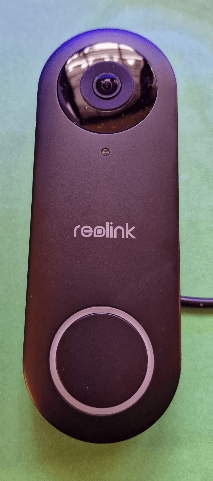Reolink WiFi Video Doorbell – It’s a winner!
This article was written in June 2023 when I received the doorbell, now permanently in use in my UK home. See last para for updates.
On opening the box for my new Reolink WiFi Video Doorbell (they have POE and WIFI versions – mine is WiFi but it seems to have an Ethernet connector so they may be one and the same thing) I noted the doorbell and chime along with multi-language instruction manuals for both.
I also noted a plug-in-the-wall power supply for the doorbell along with Ethernet lead and camera power adaptor lead (you can run the doorbell/camera unit off an existing 24vAC (yes, 24 not 240) doorbell supply if you wish).
After I plugged the doorbell into power, I heard “Welcome to Reolink. Please install the Reolink APP and scan the QR code on the camera” repeated in various languages over and over. I installed the APP (from the Playstore) on my Android phone and scanned the QR code on the back of the camera.
I was then asked for my WiFi. I deliberately picked my 5G WiFi as many older IOT devices refuse to use 5Ghz WiFi. The APP then asked me to point the phone to the camera so a QR code on the phone would be seen by the camera.
I was then asked to enter a new password for the camera. I did that while the camera voice was blethering away in the background. All done – very easy.
Now I was shown a screen asking me to plug the separate chime into a socket. I did. The chime bleeped twice. I was shown a screen on the APP asking me to press the doorbell button. I did. Both the bell and the chime burst out into rapture.
The next screen suggested I get sync feedback from the chime but of course I’d already done that… NEXT. “Use existing doorbell wiring or use power adaptor” – too late – I’d already used the adaptor to get power to the bell in the first place. Odd order of events but it works.
I broke out of all that and in settings I was faced with a really nice live video of my ceiling at very wide angle.. quality defaulted to 2960*1920 – best I’ve seen to date. This would use 4096Kbps – I was also shown another option of 640*480 which would use 256Kbps.
Next – Display – horizontal and vertical flip, day and night (auto or colour), camera name position and visibility, date, watermark, all selectable. Full control over contrast and brilliance.
Siren on and off, FTP control, email alerts, push notifications,time lapse – and more.
This is starting to look like a good doorbell – not cheap – but then I’ve had cheap ones that just don’t work that well and teh one video doorbell I had tht worked well is no longer in production – this does work well and is in full production. Siren sounds can be default or you can record your own siren – up to 5 seconds.
You can even record a voice message such as “Hi, please leave the package at the door. We will get it later” – I like it – again.
Motion detection can be ANY MOTION or PERSON and you can set a weekly schedule for detection (so only weekends for example – or evenings only except at the weekend – I like it). From the main panel you can manually trigger the alarm if you wish – just to annoy passers by – not that I would ever recommend such a practice.
If anything, I found the motion detection a bit TOO sensitive to irrelevant change but I’m still working on it. Here is our cavehome (no, really) entrance – and below you’ll see I had to block out much of the available sensor area as we have a large plant on the left then a fly screen (around an outdoor table) which constantly flaps about in the wind, not to mention the rather powerful summer sunrise all of which tend to trigger my camera and doorbell recordings. Moths seem to take great delight in hovering close up to cameras at night.
Thankfully anyone calling (like the post-lady for example) will be on the right (photos below). I can of course talk to them and see them whether I’m at home or a thousand miles away.
What you’re seeing here is the output not from the Android APP, not from the newly discovered PC APP but from a simple web page (I just discovered this – put the camera IP address into a browser – in my case Chrome on a Windows 64 PC – enter the camera use name and password – and you have full control. This compares well to cheaper cameras on the market (Reolink are not cheap).
As for FTP settings to allow you to upload info to your own cloud or web service – I wish all camera/video doorbell manufacturers would include this – they used to – years ago until most decided they wanted to hook you into their paid cloud service – erm, no thank you. Reolink do offer a cloud service but they’re not at all trying to force it onto you. Also the unit will allow you to store video on SD card of course (that’s what I do). There is also a Smart Home option to control your security camera hands-free just by asking. It looks like they’ve thought of everything.
I always keep a few micro-SDs lying around for devices like this and I after removing power to the camera, I put in an inexpensive (€3.90) 32GB Kioxia from Amazon. It works flawlessly.
With a few days of this doorbell sitting on my bench I’ve put it outside for real-world use. Call it long-term test if you like – would have been easy but for the thick, 3-layer breezeblock wall.
Update June 2024
After having difficulty upgrading to the latest doorbell firmware (my Home Assistant Reolink integration kept saying there was a firmware update for the doorbell but then on attempting upgrading, insisted I already had the latest version), I contacted Reolink who pointed me to their PC APP (I already had it but it was updated in February this year and is now very happy showing full frame-rate video at the highest quality). Using that and the link they provided, I upgraded no problem – didn’t need it – I just like having the latest firmware
Update January 2025
The Reolink firmware updates now work prefectly in Home Assistant!! I just spotted an update request in my Home Assistant dashboard and pressed UPDATE and it worked, no problem.