I tested the MLO performance on the Zyxel NWA130BE: It’s working! – MBReviews
I have been trying to make MLO work for about half a year and a few days ago, it finally happened, all stars aligned and I got to see this feature in action for the first time.
Some smartphones could use it for quite some time, as well as some newer computers, but I don’t know if anyone managed to make MLO work on older hardware and a WiFi 7 adapter.

The adapter is the MSI Herald-BE NCM865 which is essentially a Qualcomm FastConnect 7800 and the reason it took so long to get support for MLO is because the official firmware is from 2023. So, how did I make it work? Well, I was speaking with a representative from Zyxel which essentially asked why am I not testing the NWA130BE again with MLO? Because it was not working!
But, apparently, there are some unofficial firmware versions available which are far from stable, but they do enable MLO. I know, MSI said that their adapter supports it already, well, you do need to update the firmware. Also, if you’re using Windows 11, then the 24h2 update is mandatory. On Linux, the latest v 6.11 should do the trick. Try it out, it’s stable now. So, I after everything was updated, I connected my 10GbE server to the Zyxel access point even though we will be limited by the 2.5GbE port.


And I went to the Nebula Cloud to see how easy it is to enable the MLO. It’s actually quite simple. Go to Configure and from under Access Points, choose SSID advanced settings. Select which SSID will use MLO and then scroll down to reach the Advanced settings and you should be able to see MLO which is still in Beta mode. Above it, you can choose which bands will be aggregated. From this point, it’s up to you how you set up each individual radio from under the Radio Settings.
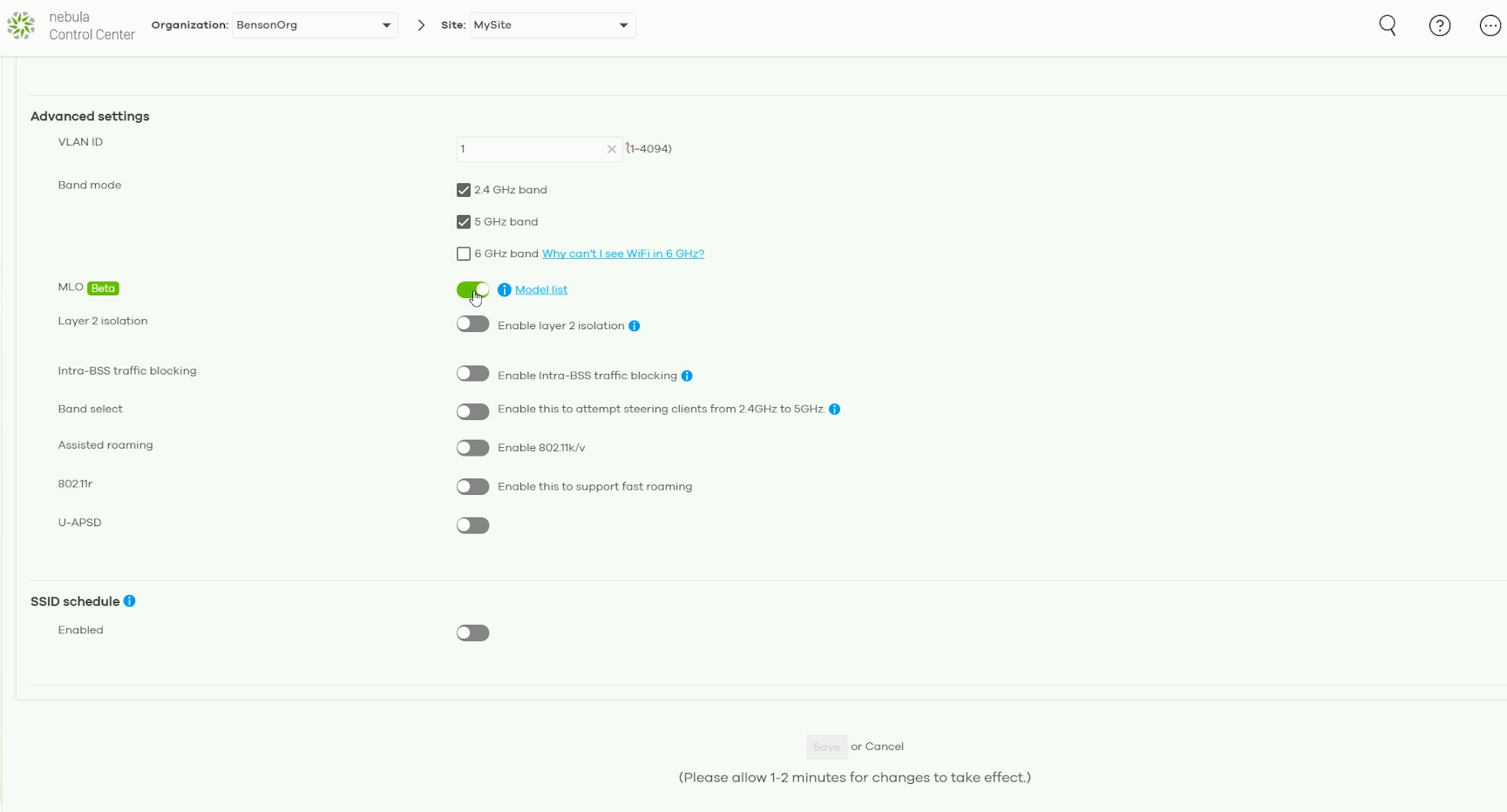
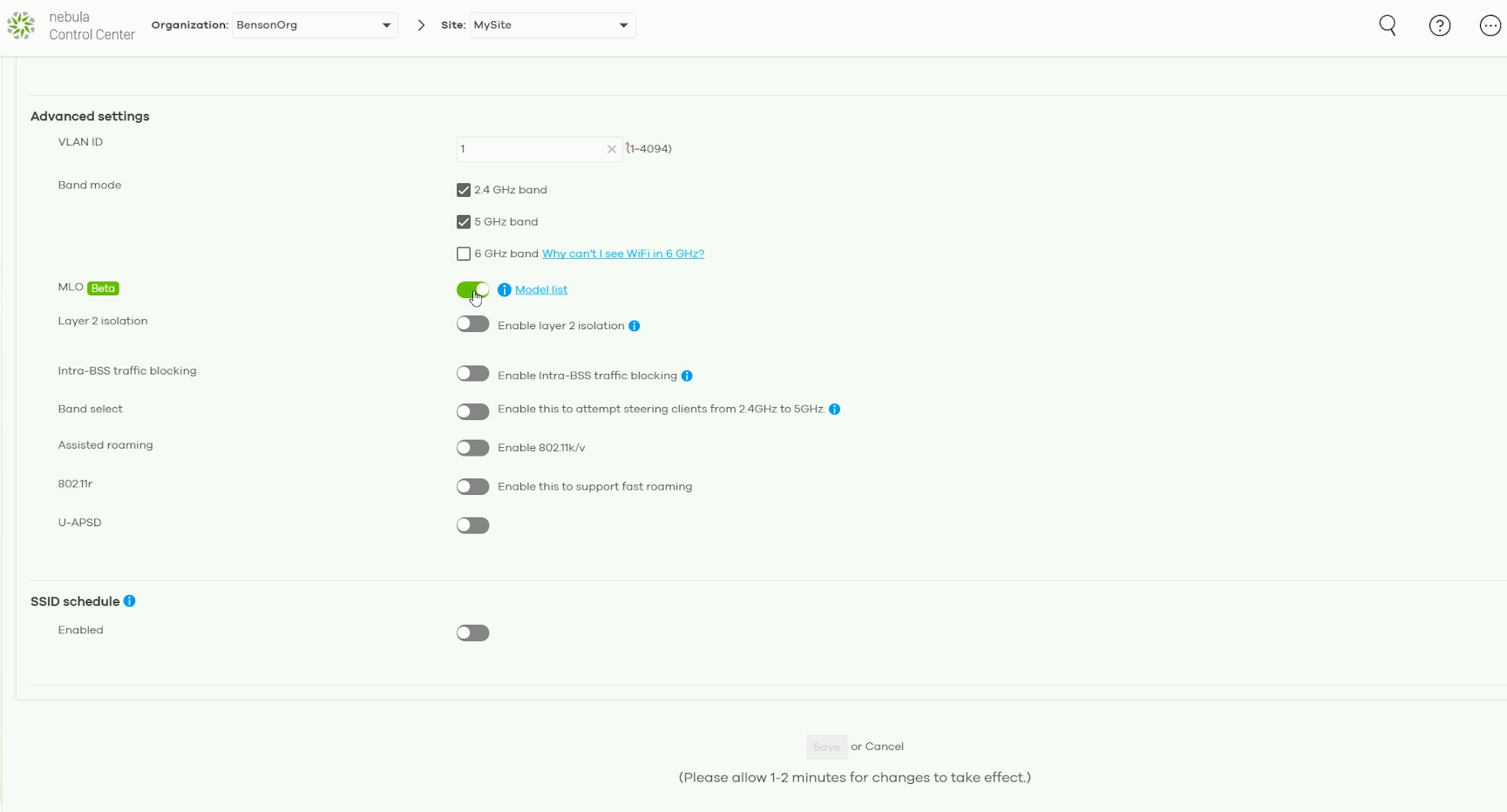
Now let’s talk a bit about the client devices because right now, while we do get a somewhat decent amount of variety, not all adapters perform the same. For example, the Qualcomm FastConnect 7800 adapter that I use is not capable to switch to other frequencies dynamically and the links are statically assigned. The Intel BE200 supports the eMLSR mode where the links can switch to other frequencies dynamically.
According to Mediatek, the eMLSR adapters are capable of producing a higher throughput, but at the same time, despite being able to listen to a couple of links simultaneously, it still remains a single-radio mode. And that’s unlike the MLMR mode used by the Qualcomm adapter where we get simultaneous Tx/Tx and Rx/Rx over multiple links. So, the Qualcomm adapter should get us closer to what was initially envisioned when MLO was announced, being able to receive and transmit data concurrently over more than one radios without causing interference.
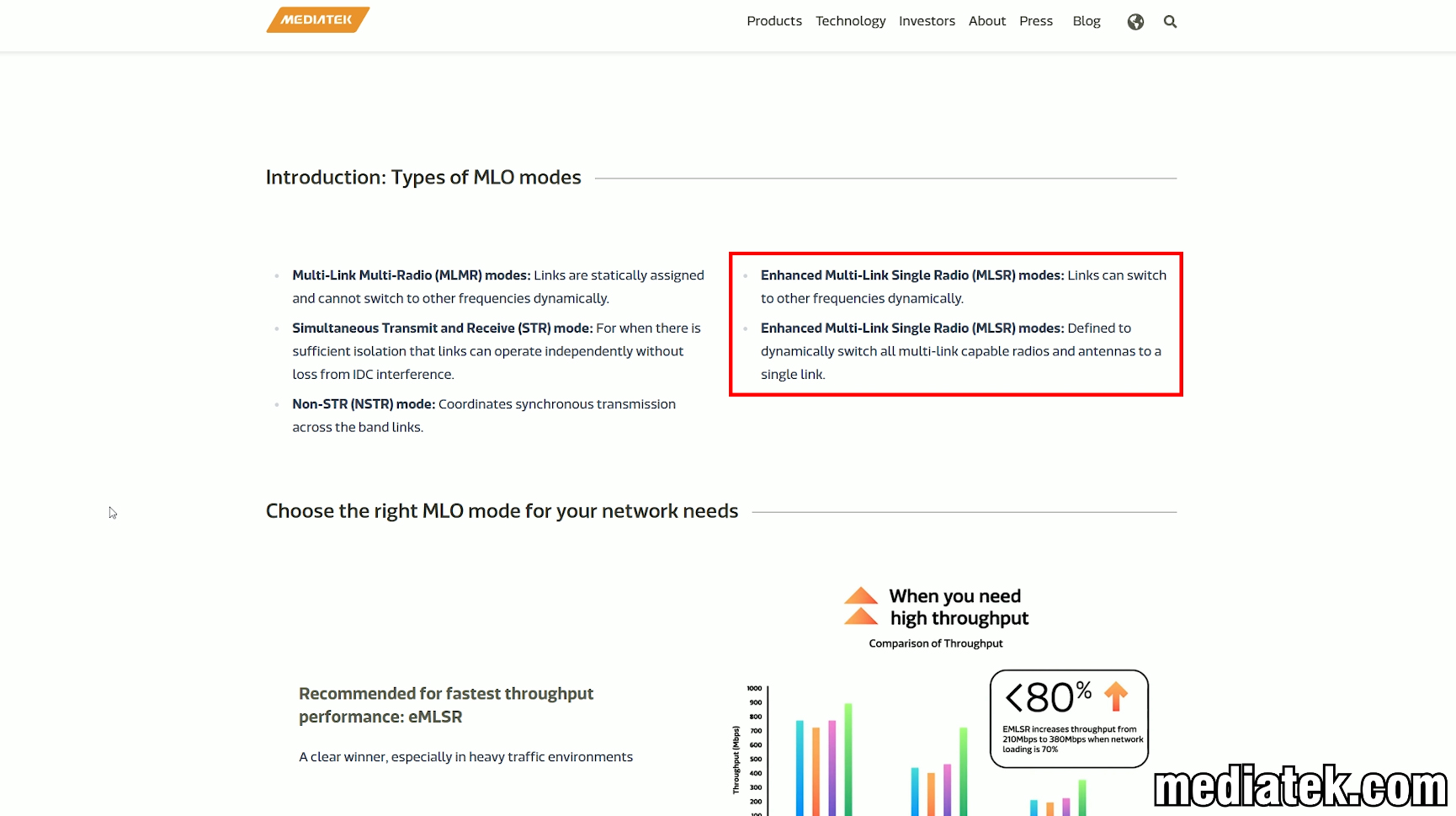
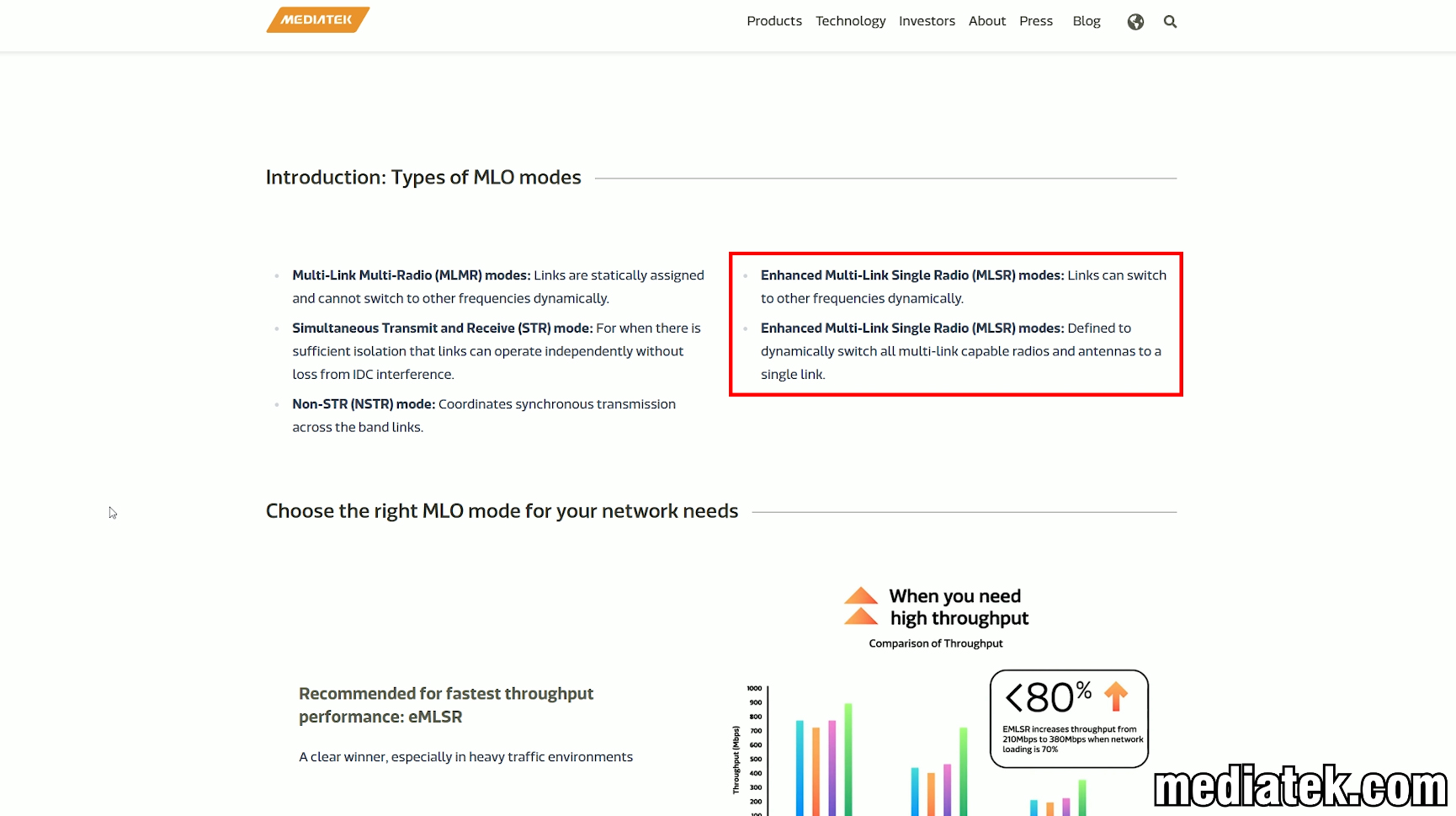
That being said, the Zyxel NWA130BE supports all kinds of MLO configurations, but before anything else, I re-ran the throughput tests for fresh data and some progress as definitely been made. It shows how important the driver updates are and how they can radically change the way a device performs.
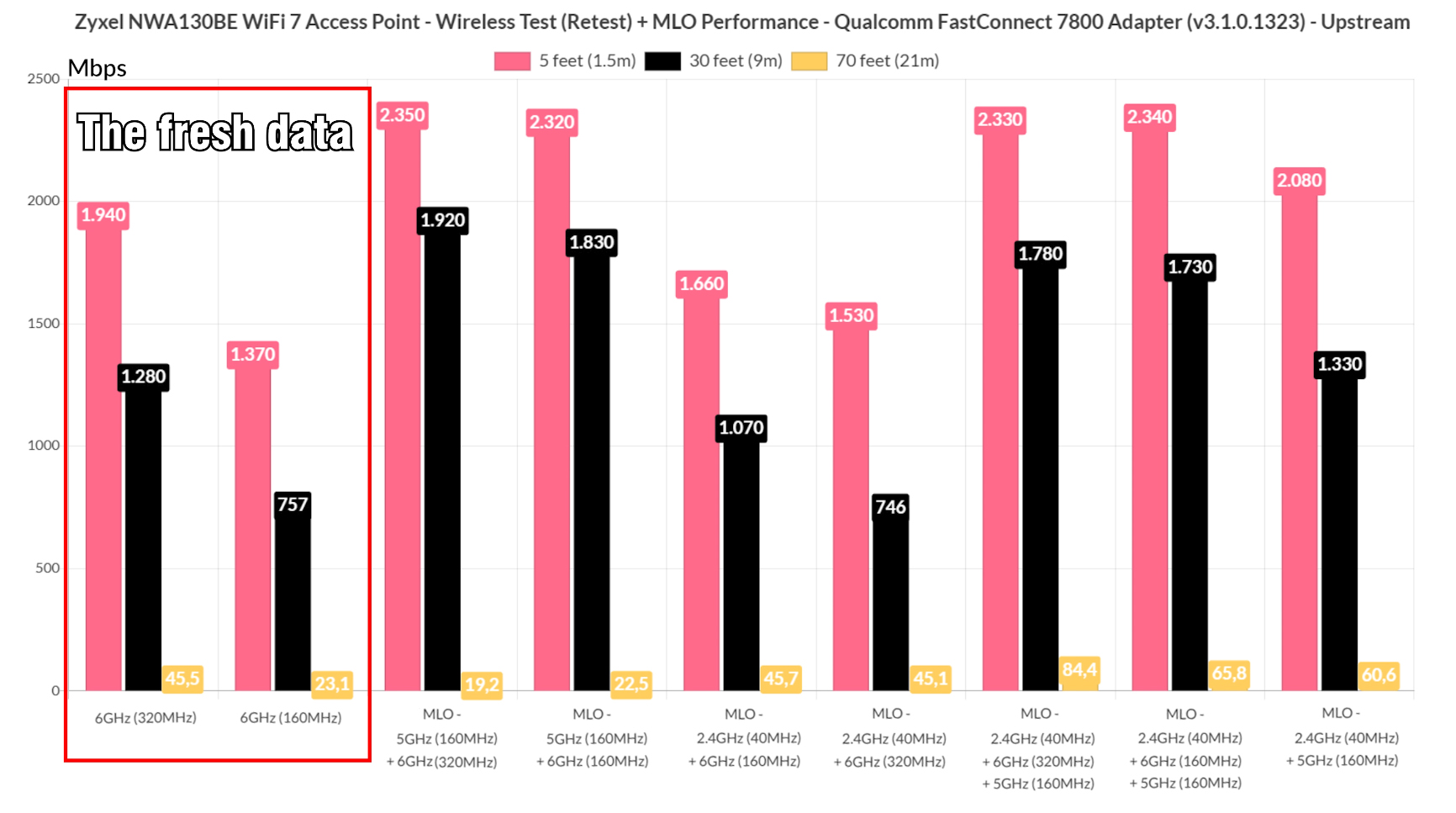
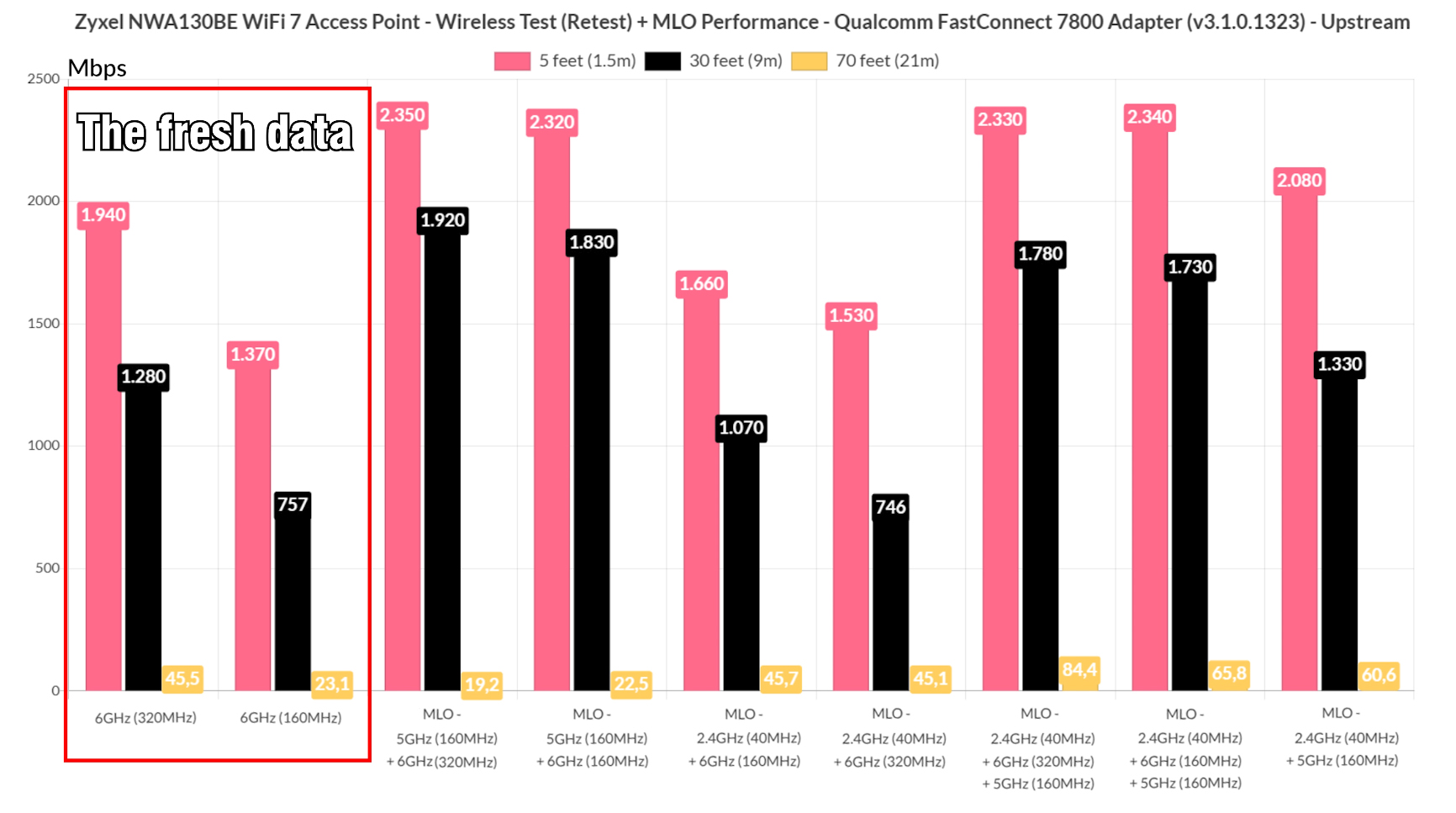
Then I made sure that MLO was enabled and that both the 5GHz and the 6GHz radios were aggregated. Windows 11 will immediately tell you that there are two links aggregated and you can also see the total bandwidth available. If you want to be sure that Windows doesn’t lie to you, you can use a command prompt windows and type ‘netsh wlan show interfaces’.
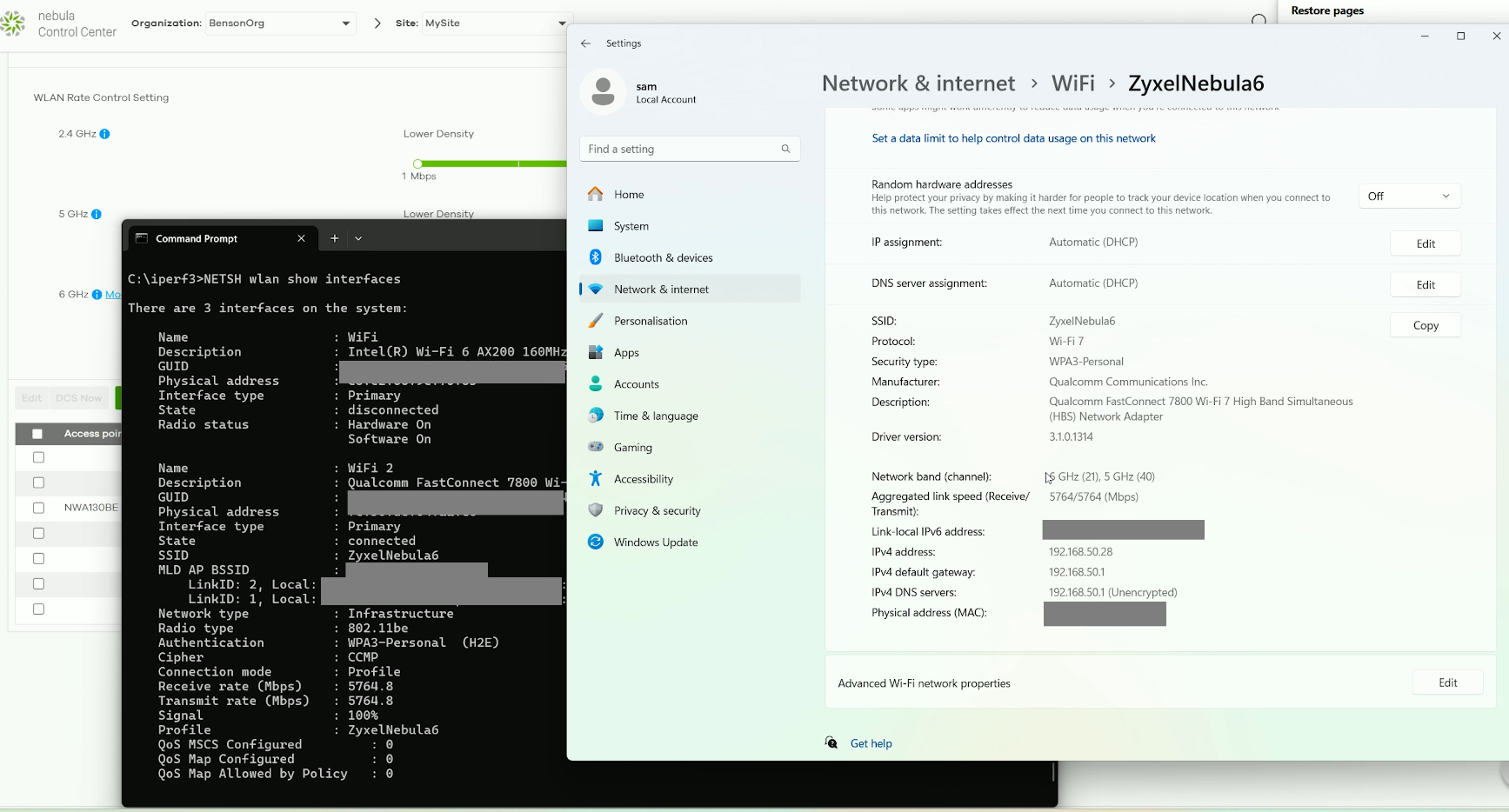
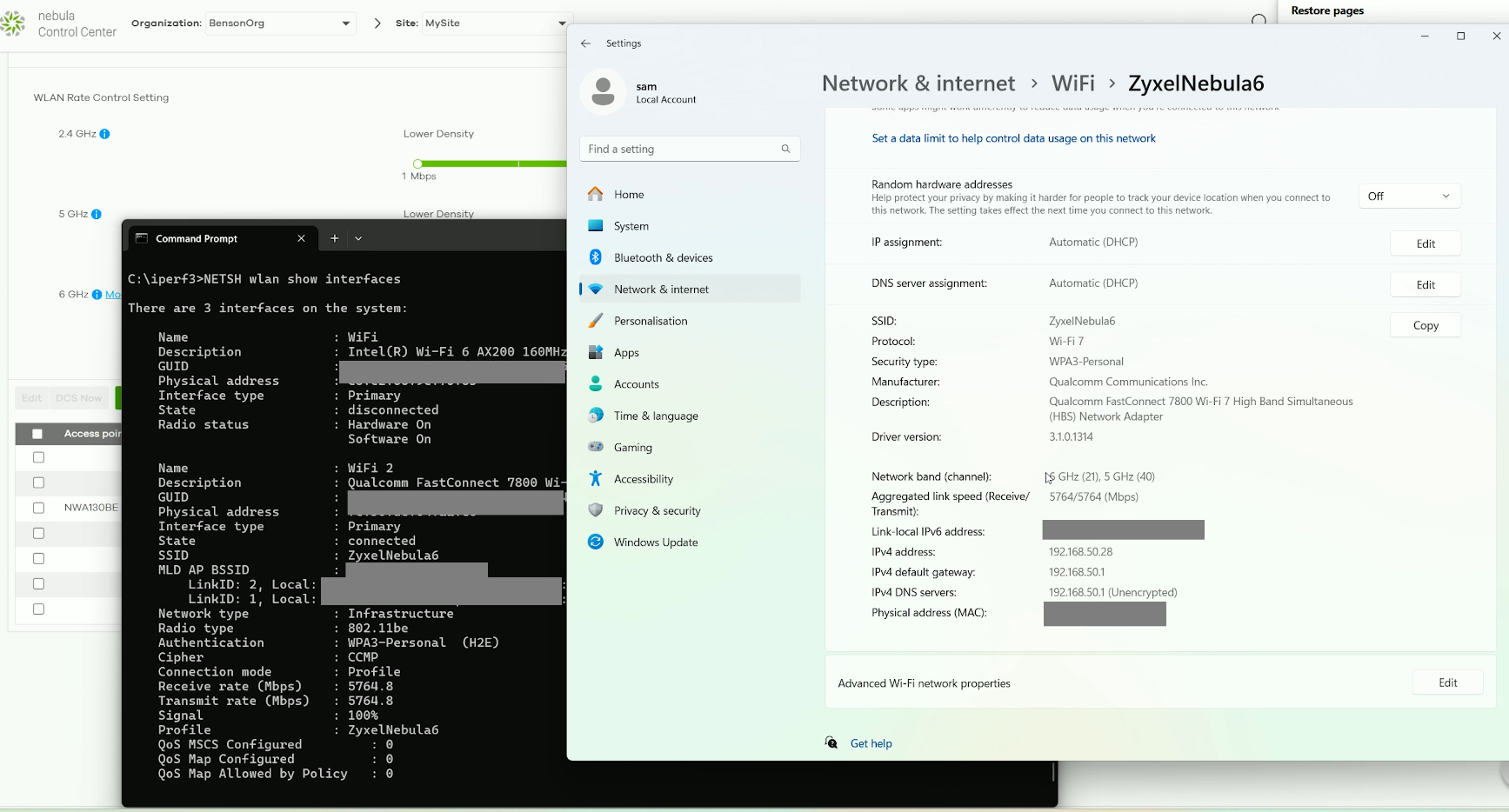
This should confirm that MLO is up and running. And indeed it is, so let’s see what sort of throughput we can get at various spots in my house. While using the 160MHz channel bandwidth on the 5GHz radio and the 320MHz on the 6GHz radio band, there is definitely an increase in throughput at both 5 and 30 feet, but the moment the signal attenuation gets too much, the throughput drops to unreasonable levels and that’s both upstream and downstream.
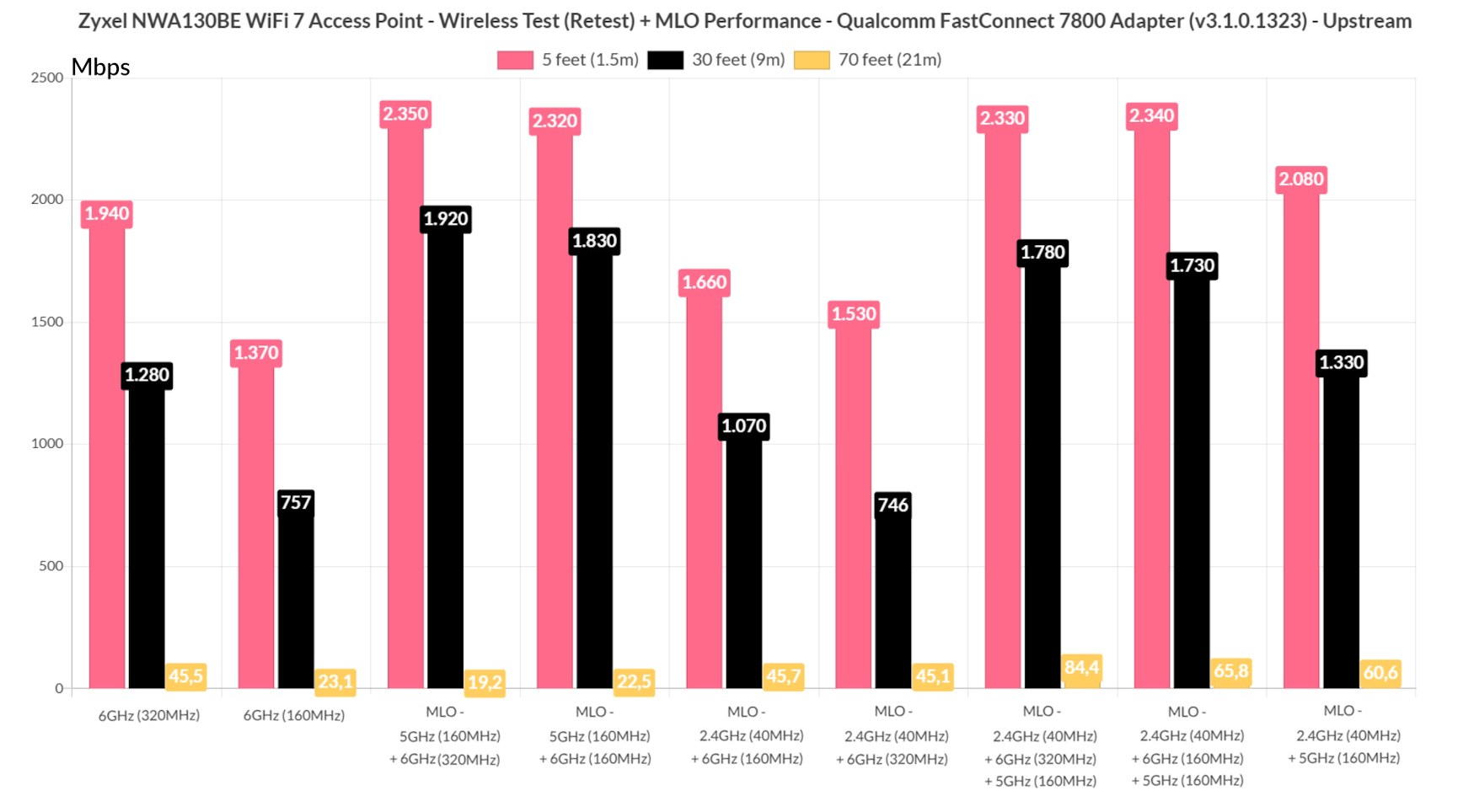
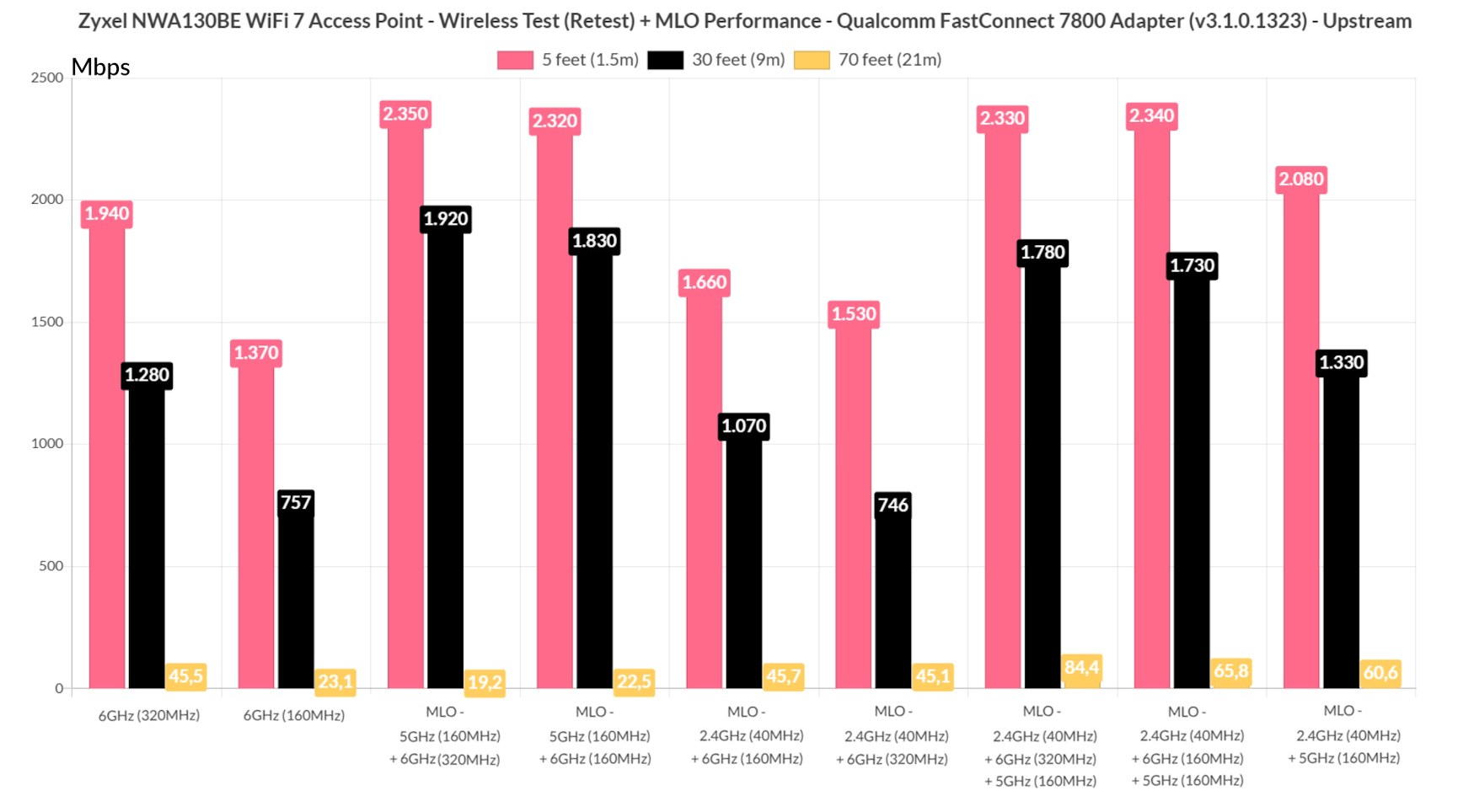
Switching the channel bandwidth to 160MHz for the 6GHz radio band, the throughput didn’t suffer that much. Next, I set up the MLO to use the 6GHz radio while still on the 160MHz width to run aggregated with the 2.4GHz radio, this one being set to 40MHz. And the throughput has not really improved over the base values I got using only the 6GHz radio. Changing the channel width to 320Mhz did not make a significant difference either.
Moving on, I added all three radios to the MLO configuration and I noticed some interesting behavior. The throughput is more or less similar to the 5GHz and 6GHz MLO, but if you look closer, you can see that at 70 feet, we do get a better throughput. That’s the 2.4GHz radio band helping out. I used Vistumbler to check the signal attenuation of each radio and, while I could see all three at 45 feet and 70 feet, the moment, the signal attenuation got better, it seems that the Zyxel NWA130BE no longer needed the 2.4GHz radio which disappeared from the list of active links.
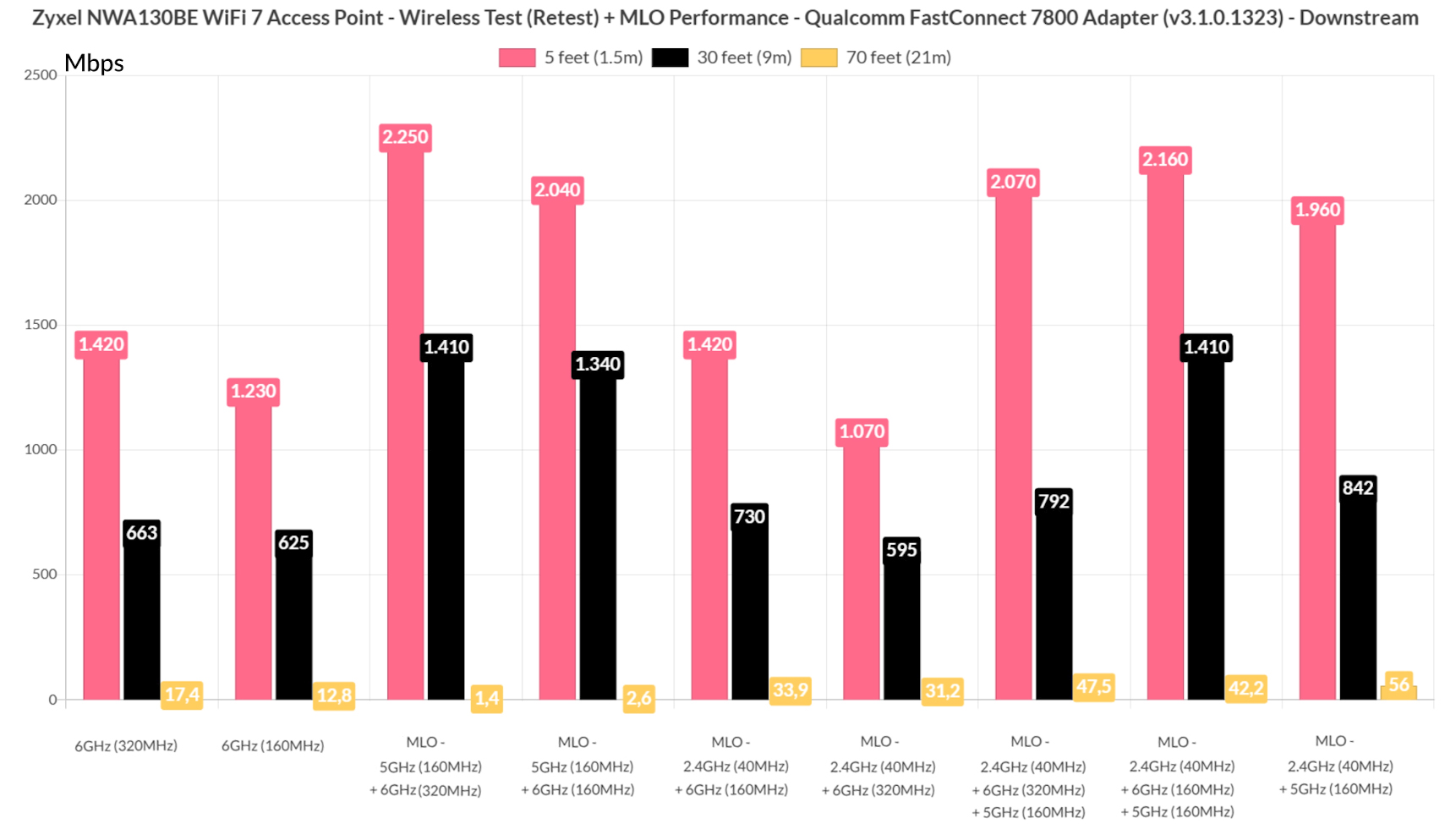
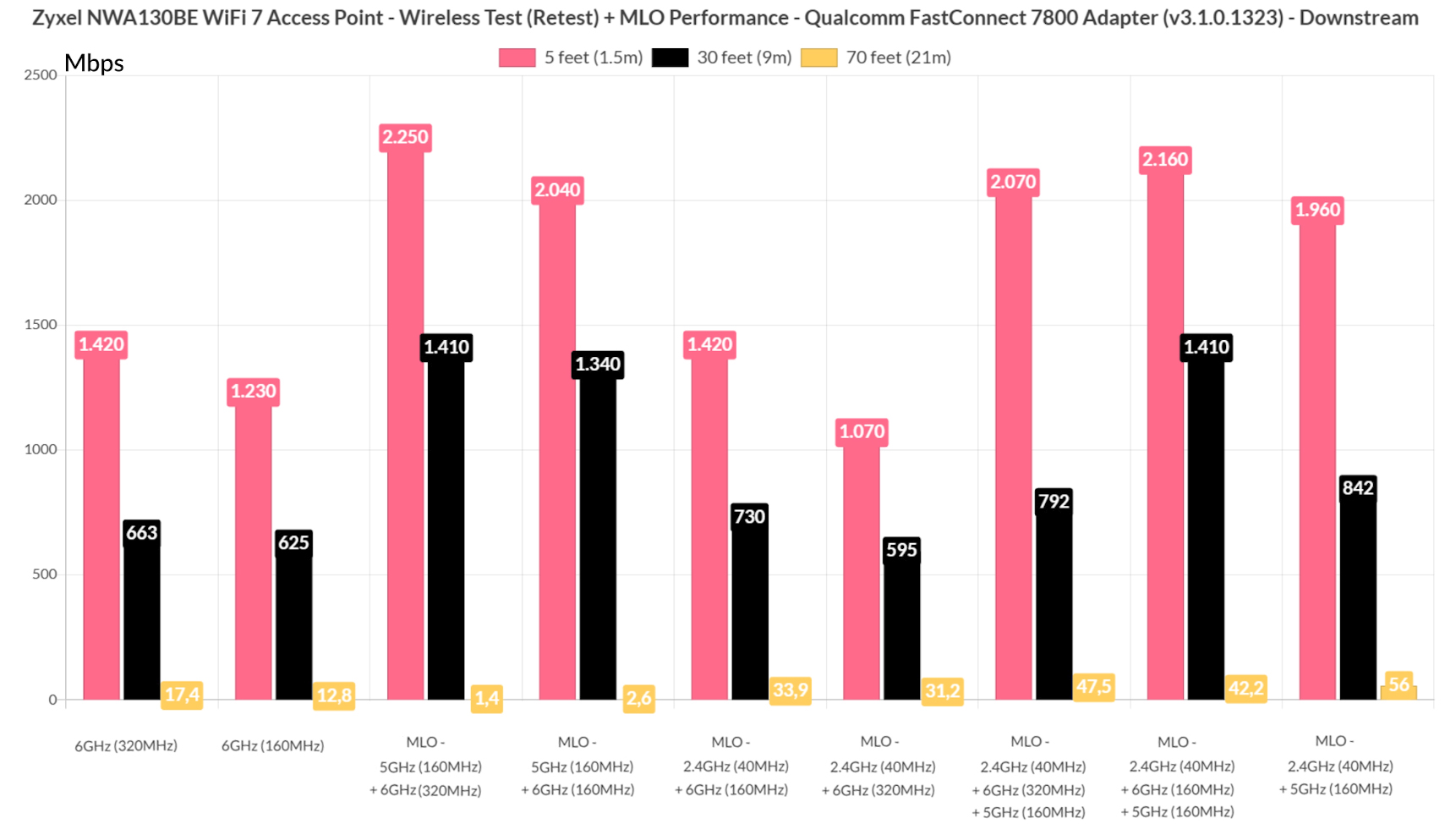
This means that there is a dynamic selection based on the perceived interference. The last test was conducted while the MLO was set to use the 2.4GHz radio and the 5GHz radio band set on the 160MHz channel bandwidth. The throughput is actually not bad, performing better than the 6GHz radio on its own. Bear in mind that I try to keep the interference to the minimum.
We could stop here, but I wanted to also check whether there’s any impact on the latency when using MLO. And, since I didn’t want to lose my sanity running net-hydra tests for at least a week, I decided to use Flent. This is a versatile tool developed to measure the bufferbloat and it uses Python scripts to run multiple type of open source tools, such as iPerf or Netperf to generate traffic, collect the data and then display the result in a user-friendly graphic.
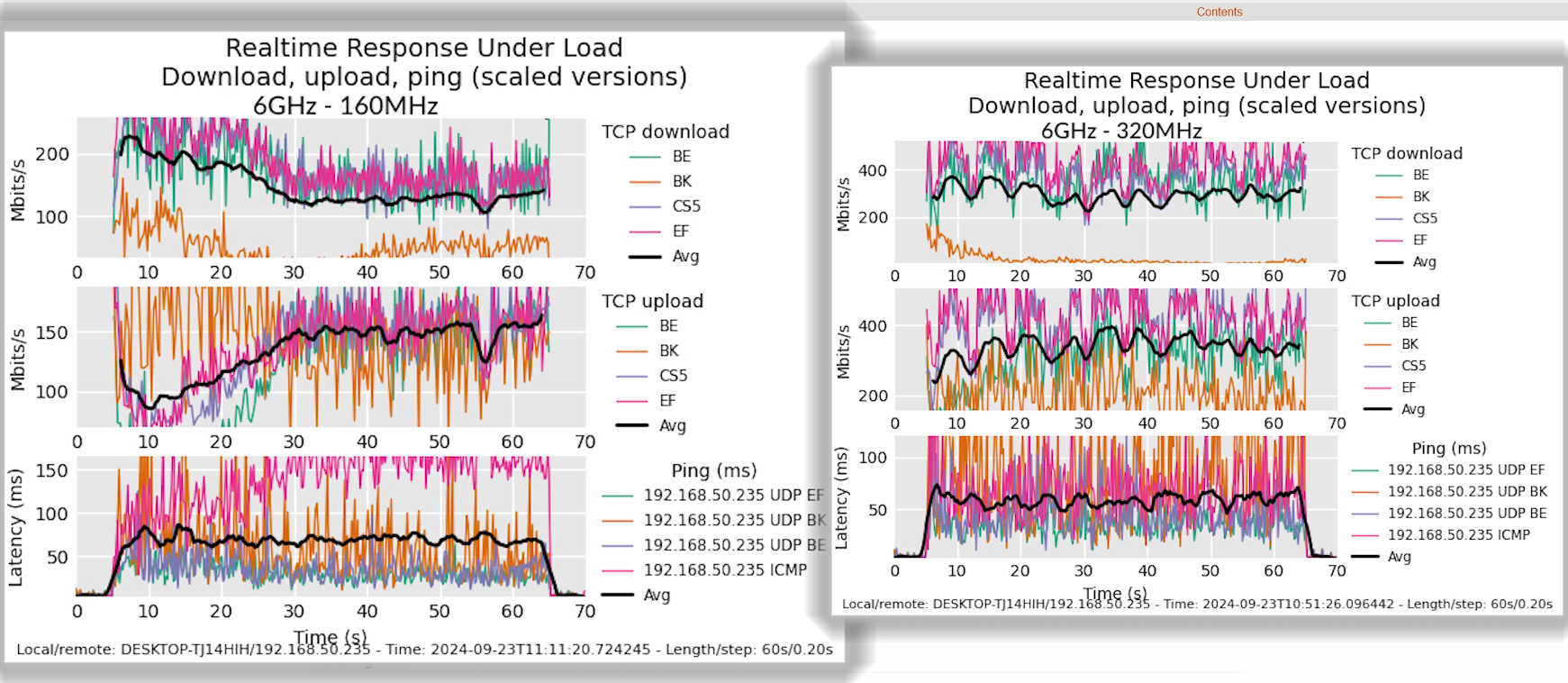
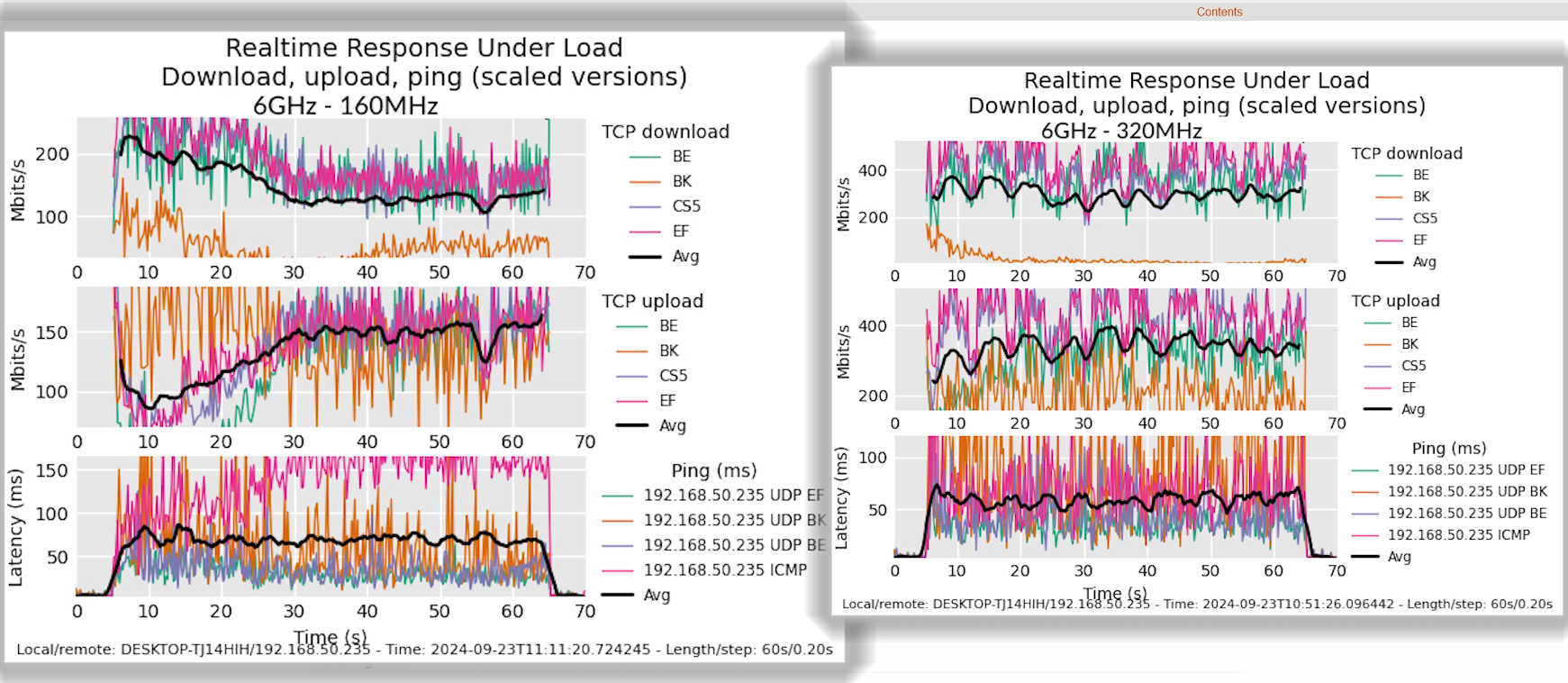
So, as a base line, I ran Flent without setting any limits while the client was connected to the 6GHz radio and I tried both the 320MHz and the 160Mhz channel bandwidth. I am going to focus on the average latency and, while the 160MHz graphic shows a slightly better set of values, they’re still very similar.
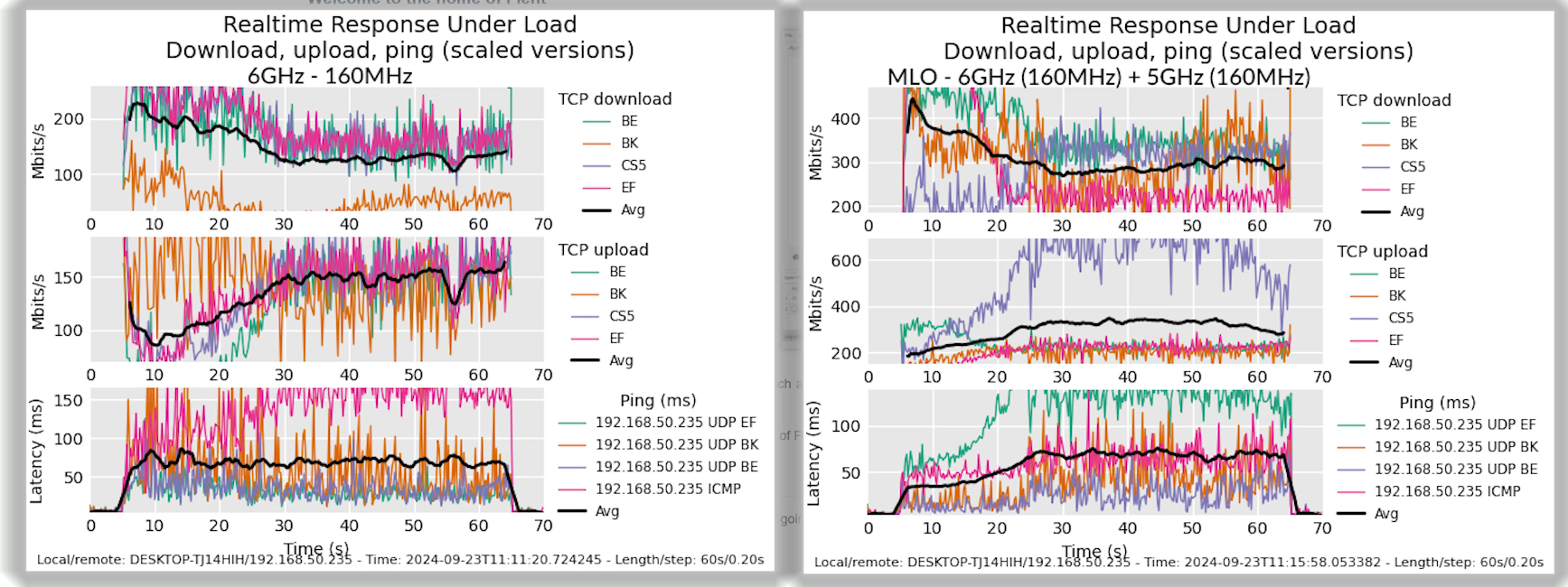
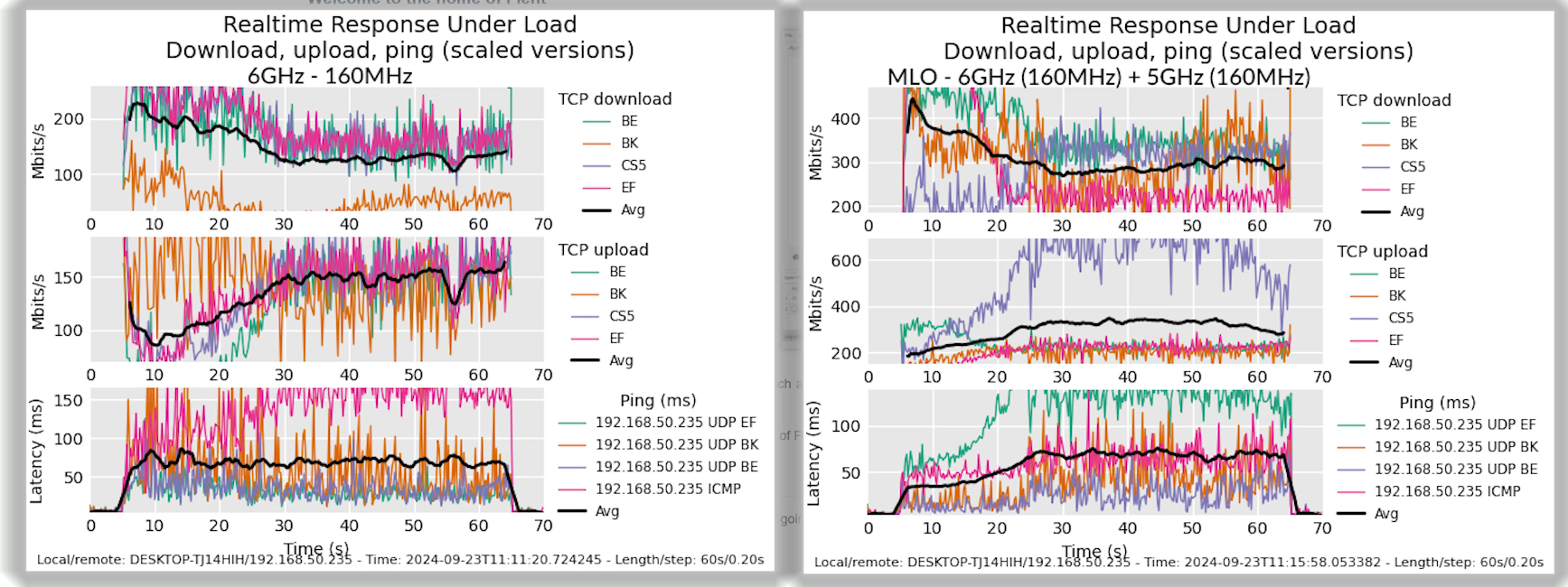
Next, set up MLO to use the 5GHz radio alongside the 6GHz band and when using the 160MH channel width, we do see a slight improvement in the latency, at least at the beginning of the test.
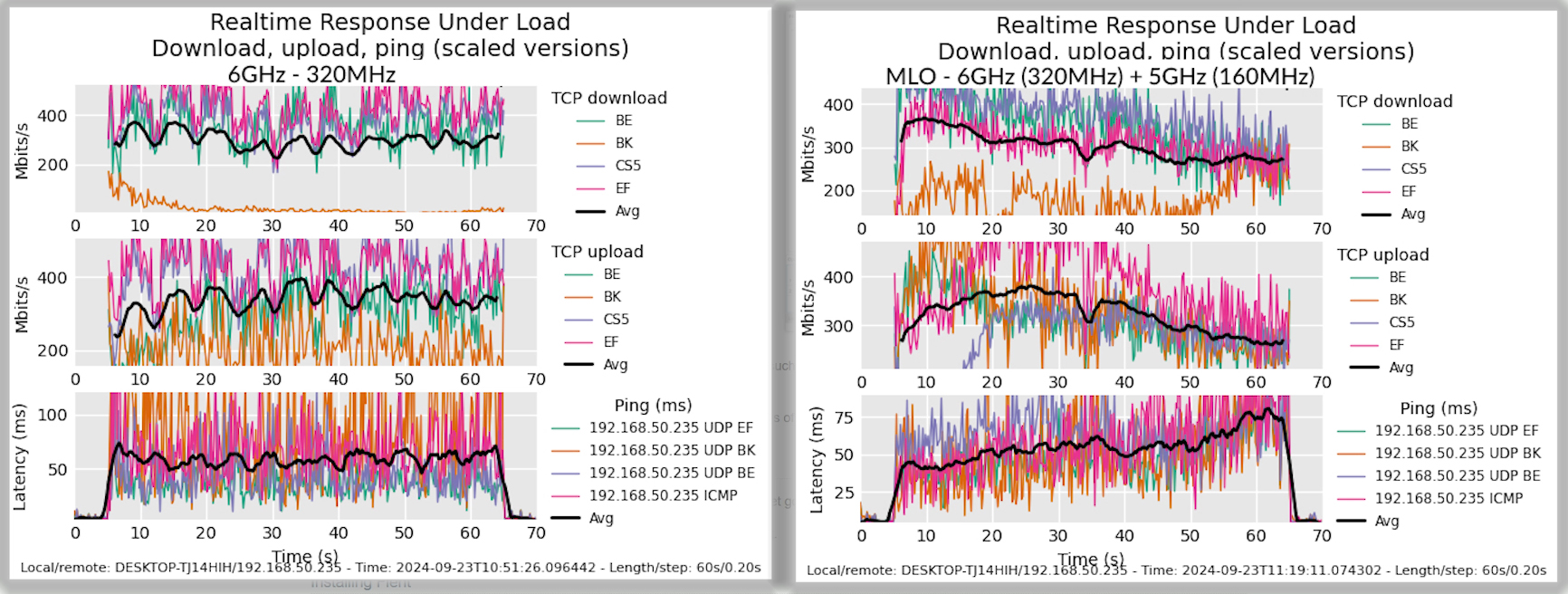
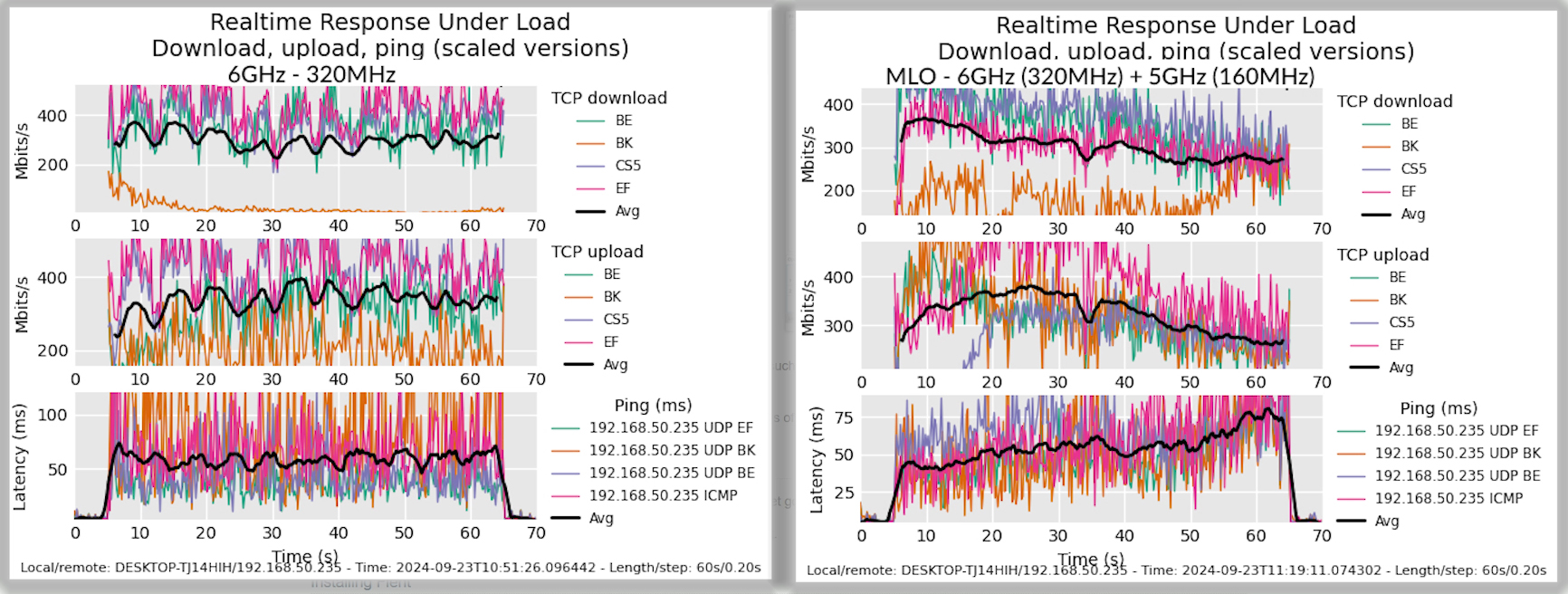
Using the 320MHz channel bandwidth also displayed a better latency at the start of the test, but then it went the other way, so overall, it’s a similar performance as the base values.
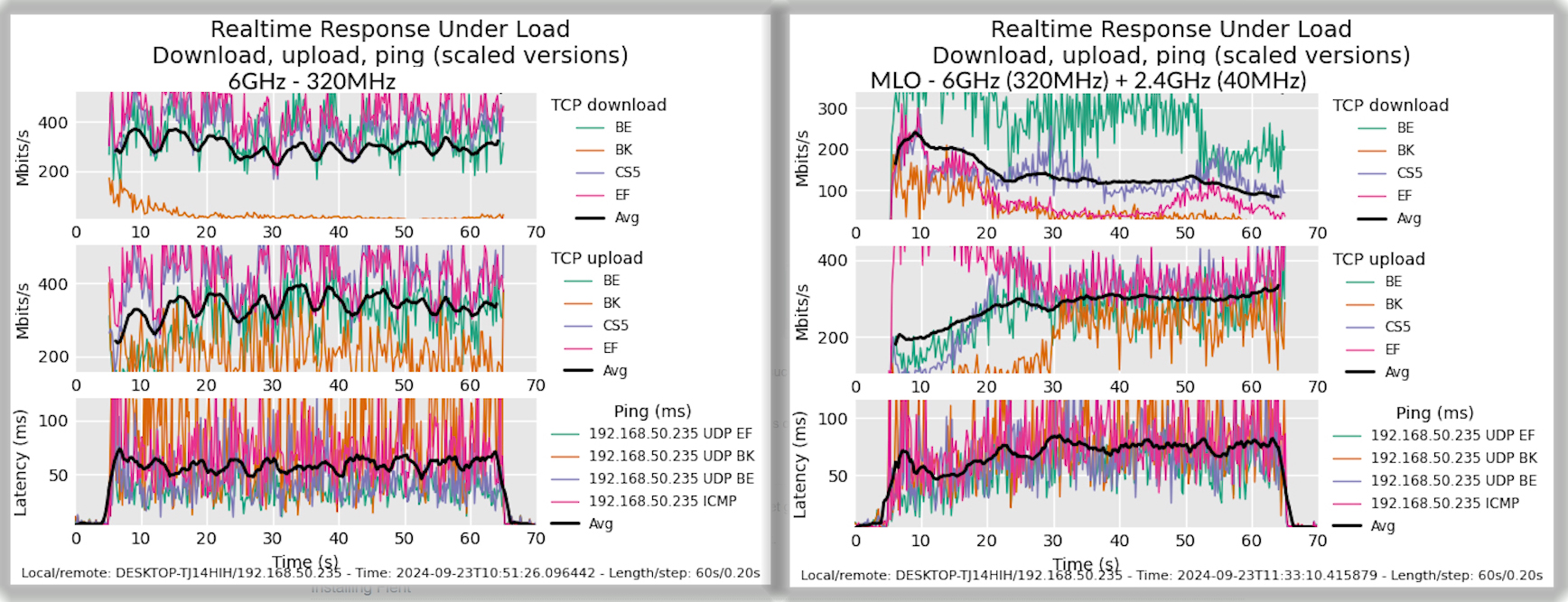
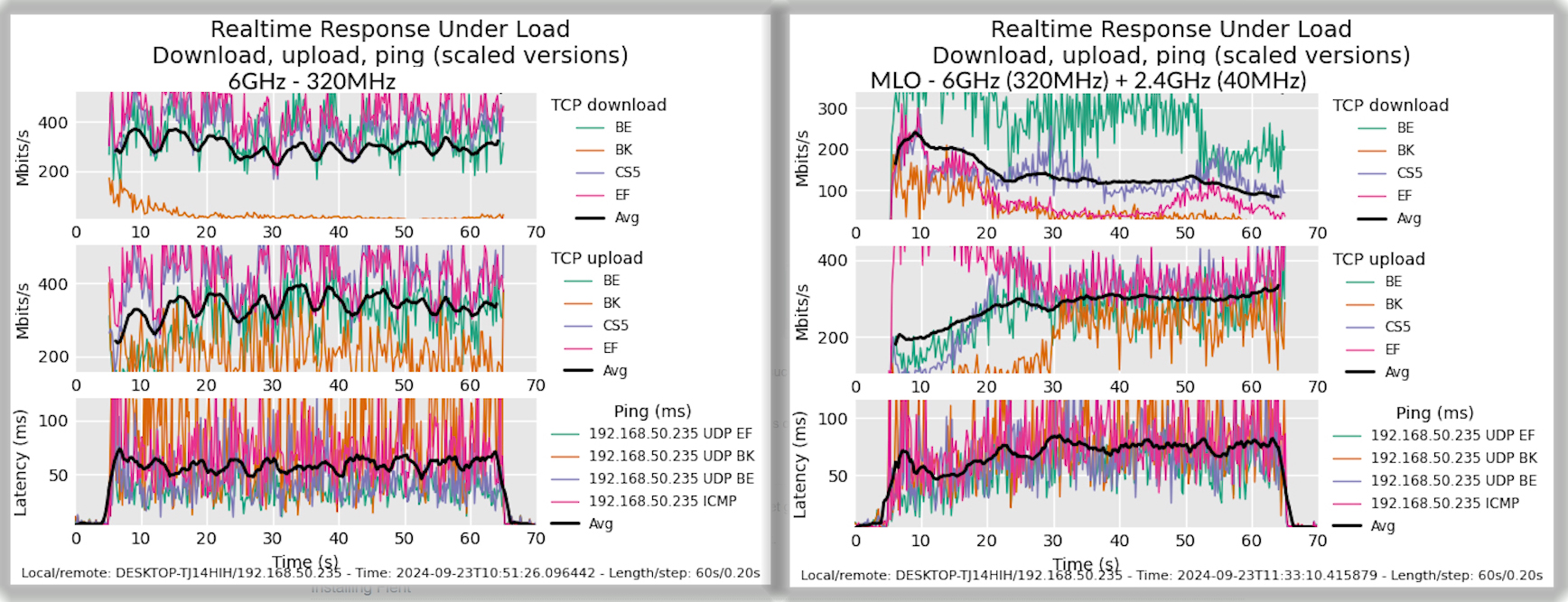
(320MHz) & 2.4GHz (40MHz).
Afterwards, I ran FLENT while the network was set to use MLO configured to aggregate the 6GHz radio with the 2.4GHz radio band, and compared to the default 6GHz radio latency performance, we again see a slight improvement, but there is no heavy impact, it’s still hovering slightly above 50ms.
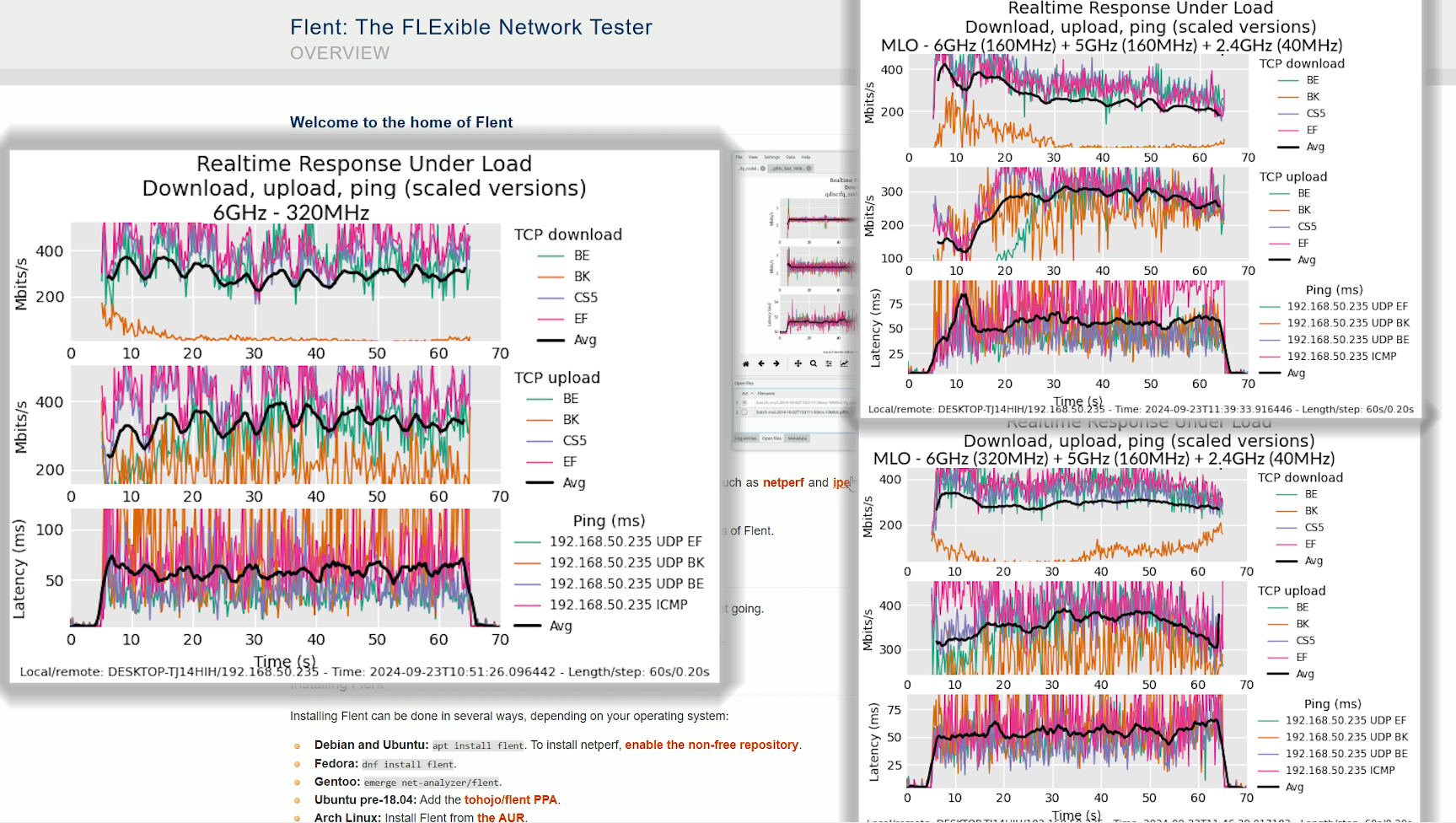
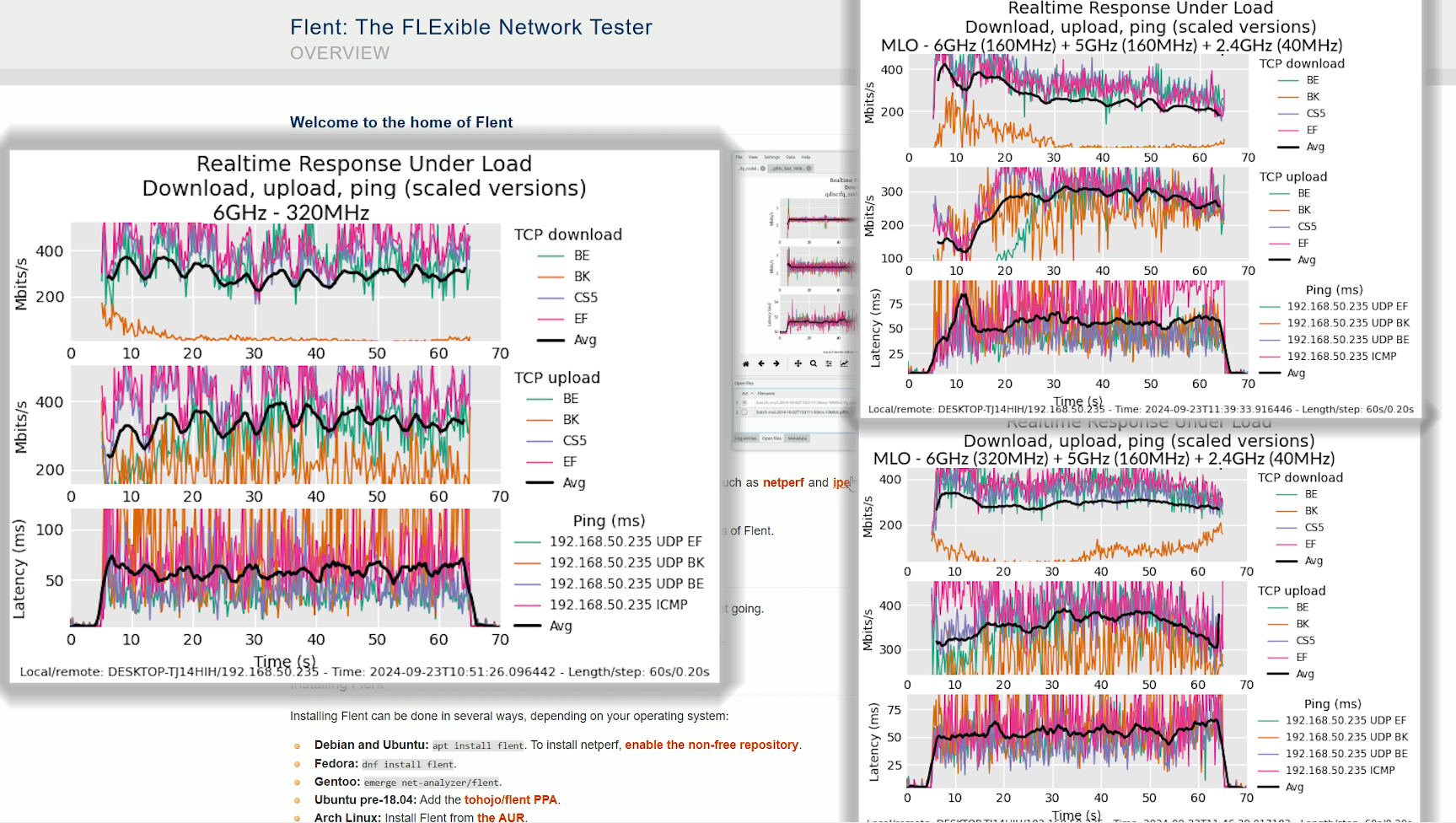
(320MHz) & 2.4GHz (40MHz) & 5GHz(160MHz) + MLO – 6GHz
(160MHz) & 2.4GHz (40MHz) & 5GHz(160MHz).
Setting up the MLO to use all three radio bands showed that as long as the 6GHz radio uses the 320MHz channel width, the latency remains more or less the same, but there was something about the 160MHz channel bandwidth which caused a high rise at the the beginning of the test. It then stabilized.
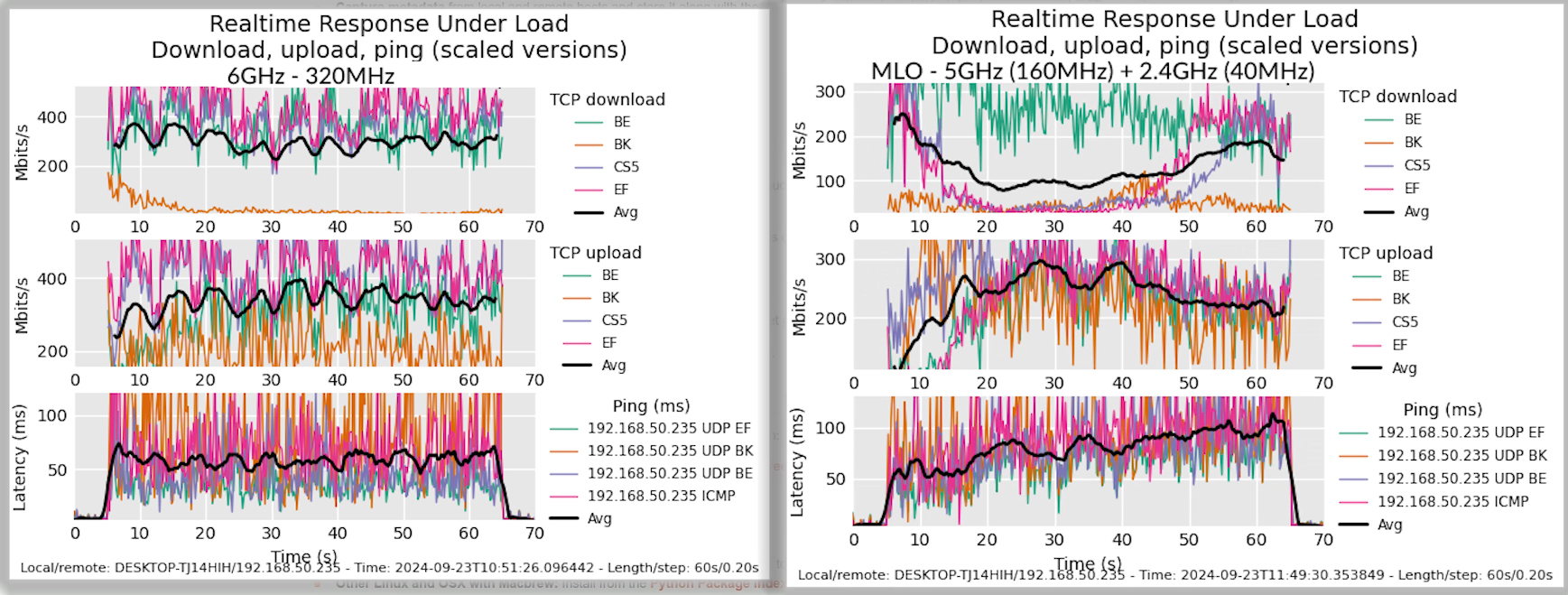
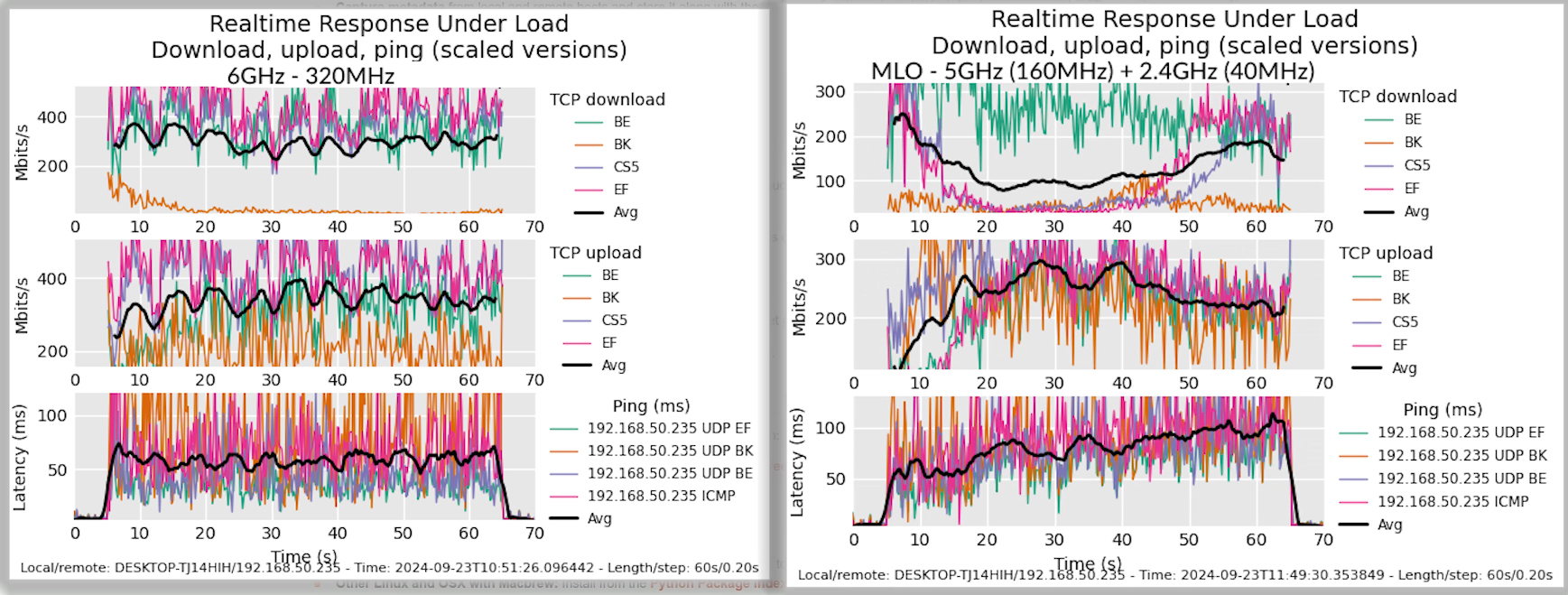
(160MHz) & 2.4GHz (40MHz).
Lastly, I set up MLO to use the 2.4GHz radio band and the 5GHz band only, and we do see a tendency to go quickly raise above 50ms and in the minute the test was running, it already went above 100ms. OK, so these are the results I got at the moment. There is a chance I may test it again when MSI will release the stable driver version, but I assume there won’t be a significant change in the throughput, but I do hope it will make the adapter more stable since it has crashed a couple of times during my test. That’s about all for now, I will try and test other devices that support MLO, so stick around. Thank you for watching and see you next time.